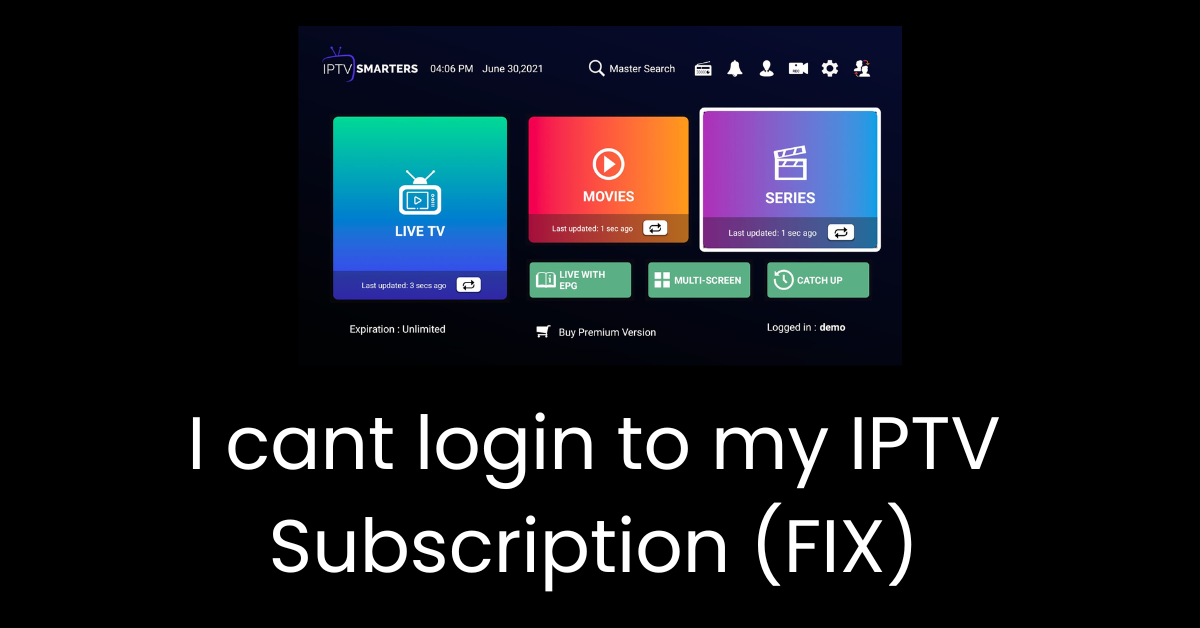Troubleshooting Login Issues with Your IPTV subscription
Experiencing authentication problems with your IPTV subscription can be frustrating, particularly when you’re looking forward to unwinding with your beloved programmes. Fortunately, most difficulties may be swiftly remedied by taking a few steps or getting in contact with your IPTV provider. Here’s what you need to know if you find yourself unable to get into your IPTV subscription.
Contact Your IPTV provider

If you’re having trouble logging in, the first and most important thing to do is get in touch with your IPTV provider. Service providers are capable of identifying and resolving the majority of account access issues. They are able to confirm that your subscription is active and make sure that no internal problems are blocking access.
If you need help you can Contact us here
Check VPN Usage

Using a virtual private network (VPN) is one frequent cause of login issues. VPNs are fantastic for obtaining material from other locations and maintaining online anonymity, but they may sometimes interfere with IPTV services. Your IPTV provider may raise a red flag in their system if they detect logins from other countries. To steer clear of this:
█ Try signing in again after disabling your VPN.
█ Continue to use a VPN server located in the nation where you last successfully accessed the service or registered
Verify App-Specific Links
If you’re using an app like Smarters on your smart TV, it’s important to have the right URL given by your IPTV service. Sometimes, the general app file doesn’t come set with the right server link specific to your service. If you think this is the case:
█ Request the exact URL from your IPTV service that is suitable with the Smarters app or any other app you are using.
█ Ensure you enter this link properly during the app setup.
ISP Blocks and DNS Issues

Another possible problem might be that your Internet Service Provider (ISP) has disabled the DNS server connection utilised by your IPTV service. ISPs may restrict particular connections owing to regulatory concerns or if they notice unusual activity. If this happens:
█ You may need to secure a new server connection from your IPTV provider to evade the restriction.
█ Discuss with your provider whether there are alternate URLs or ways to access the service that may not be subject to ISP censorship.
Self-Help Tips
While contacting your provider is important for most circumstances, there are a handful of things you can try yourself:
- Turn Off VPN: If you were using a VPN, try visiting the service with the VPN turned off to see if that addresses the problem.
- Switch Back to Your Original nation: If you were using a VPN to seem from a different nation, switching back to the VPN location linked with your account’s original configuration could assist.
Conclusion
Most IPTV login difficulties may be fixed by talking directly with your provider. They may give customised solutions adapted to your case, whether it’s a new link to overcome ISP bans, the exact server URL for your app, or monitoring the status of your subscription. Remember, keeping your VPN settings constant and contacting your provider are your best choices for a speedy resolution.